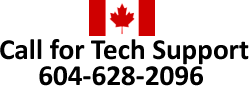MICROSOFT WINDOWS SERVER
Windows Server
Microsoft Windows Server systems are the cornerstone for reliable high performance business networks. A dedicated Windows Server running Active Directory is a robust platform for housing and sharing your companies information. They provide user accounting, security, and file sharing.
Windows server is the starting point for many other services. Remote Desktop Services provides Windows user sessions for local and remote users. Exchange Server provides enterprise email. SQL Server is a powerful database engine. Internet Information Server provides the engine for running your own web server.
Remote Desktop Services (Terminal Server)
Microsoft Remote Desktop Services provides many benefits:
• Application deployment for remote users via internet.
• Centralized applications and user setup.
• Re-use old hardware.
• Central location for administration and user maintenance.
• Thin client, Mac, and other non Windows device access to Windows applications.
Microsoft Remote Desktop Services provides users the ability to run local Windows sessions from a remote computer. The Terminal Server is connected to your local area network and allows multiple users to logon. These users have their own desktop and settings and use applications installed on the Terminal Server. Screen, keyboard, and mouse information is all that is sent over the internet or local network. All the computing happens at your office on the local area network. This allows your remote users to use inexpensive internet connections while still running their programs at a normal speed.
Having all applications and user settings installed on the Terminal Server can also help with the support of your network. It is a single place your staff or outside consultant can access to solve many user and application problems. Complex applications can be installed once and are then instantly ready for any number of users to access.
Older computer hardware in the office can have their life extended by using them as Terminal Services clients. The minimum hardware requirements for the Terminal Services client are very low. Almost all of the computing happens on the Terminal Server. Inexpensive thin clients or older computers can use newer applications.
A simple Terminal Services setup consists of a computer installed on your network with Microsoft Windows Server software installed and configured for remote users. The functionality for Terminal Services is included with Windows Server, but remote desktop client licenses will need to be purchased for each user or device. The licenses are available per user, or per device. Users connect to the server over the local network, by VPN, or through the web and RDP client.
Exchange Server
Exchange server provides an advanced e-mail system offering:
• Mobile, desktop, and remote e-mail access
• Shared access for all Outlook users on your network
• A highly reliable, performance oriented software for all e-mail server requirements
Microsoft Exchange Server gives your organization server based storage and processing for all e-mail and Outlook information in your company. The built in Outlook Web Access lets users get to their e-mail wherever internet browsing is available. Roaming notebook users can work with information offline and can synchronize data whenever a connection to the office or internet is available. Remote users can connect and share information with any other users in the office.
Exchange server provides the ability to share your Outlook information with other users. E-mail, calendar, contact, task, and just about any other information in your Outlook can be shared with others. Security provides access at only the level and items you allow. Scheduling and public folders are a great way to increase the efficiency of collaboration in your business.
Exchange Server runs on a Windows Server system. It is a powerful, scalable e-mail application server providing many benefits.
• POP3, SMTP, IMAP, Outlook HTTP, Activesync services
• Full integration with Microsoft Outlook
• Better user collaboration through Outlook information sharing
• Web mail
• Offline folders
• Distribution lists, public folders
• Out of office, mail redirection, administrative tools